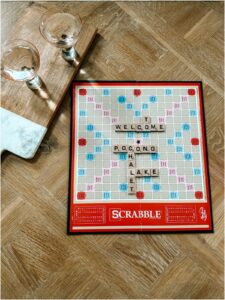Whether you run your own business or you’re exploring a side hustle, there is no denying it; tools can help you work smarter, not harder. And as someone whose time is valuable, saving time means saving money.
In today’s day and age, there is a tool out there for anything and everything. And if one doesn’t already exist, you can probably build something to suit your needs pretty easily. So where do you start? These are 5 tools I use as a business owner that save me time, money, and resources on a daily basis.
1. Invoicing- Quickbooks
Although this tool isn’t free, it is well worth the money. Intuit QuickBooks is a lifesaver when it comes to managing your money and sending client invoices. Manage all of your money in one place, send invoicing or set up automatic payments, and pull all of the reports you will ever need. Not only does Quickbooks set you up for success when it comes to tax season, but money management is made easy in this user-friendly software.
2. Photography and free images- Unsplash and Pexels
Free photos are something I pull pretty much on the daily. Whether I’m creating a flyer for a client or posting a new blog post on my website, I use so many free photos. They are great quality, don’t require you to add credits to the photos, and can easily be optimized or resized for all kinds of purposes. Unsplash and Pexels are my two favorite free resources. And one protip? I use TinyJPG to compress all of my images for websites and Photo Resizer when I need specific dimensions.
3. Time Tracking- Clockify
Time tracking was not something I loved to do until I broke out of freelance and launched my own business. Now? It saves me so much time. Clockify is a great tool to track client work, projects, and get a sense of where your time is going each week. I try to track pretty much everything I do to some degree or another. My categories include all of my clients, time for my business strategy, behind the scenes business planning, emails, meetings, and calls.
4. Document organization, scheduling, and client files- G Suite
If you don’t already have Gmail and GSuite, drop what you’re doing and sign up. I highly recommend setting up Gmail first if you don’t already have one. Create an email @your business name, enjoy the perks of Google Drive, and connect your GSuite to things like YouTube, your Google Calendar, online video call (Google Hangouts), and more. Seriously, the benefits are endless for free (@gmail.com) or $6/mo for a business email.
5. Marketing collateral and branded items- Canva
For all of my graphic needs, Canva is my go-to. Everything from social media posts and branded profile banners to flyers, business, cards, infographics, and more are available in Canva. Enjoy a variety of predesigned graphics, make them your own with fonts, colors, and photos, or design something new from scratch. My favorite part? Specific collaterals are preset to the dimensions you need.
And there you have it! 5 tools to help you get started. If you’re looking for other tools to make your life easier, leave a comment below! I keep a master list of tools I use, as well as one that is recommended to me. I would encourage you to do the same. You never know when one will be needed or come in handy!